Need a quick and easy way to remove the background from your photos? In this quick tutorial, I’ll show you how to use remove.bg to get rid of unwanted backgrounds. Remove.bg makes the process really simple so that you can be on your way to making branded designs and graphics for your business.
First, head to remove.bg
Upload the image that you want to work with and let them do their magic! You might have to adjust bits here and there with their erasure/restore tool. You’ll find this when you click the “edit” button to the right.
When you’re happy with the final cutout result, click “download.” Remove.bg allows you to download a low-res file for free or you can download one high-res file with your free credit.
If you create an account using any of my referral links in this blog post, you’ll get one extra credit! Full disclosure: I also get a free credit in return.
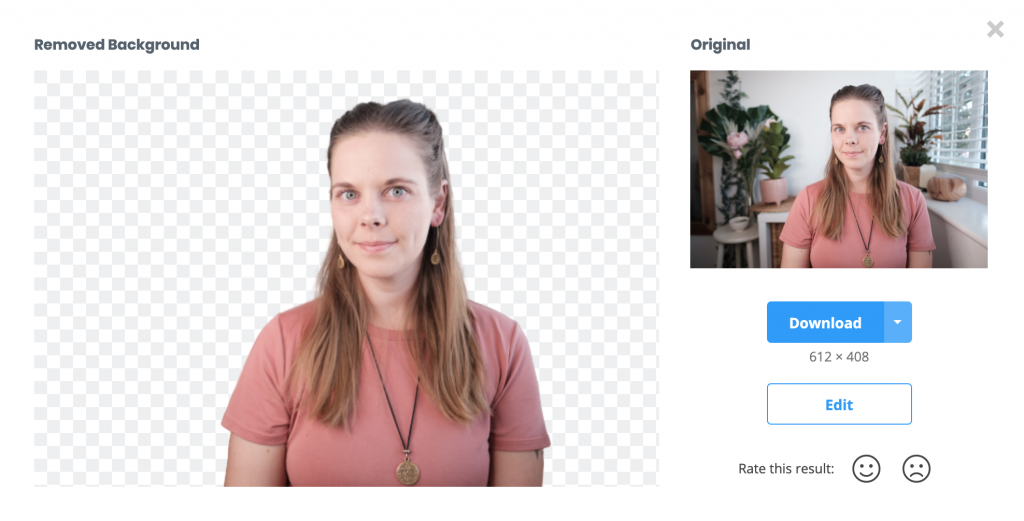
Now you’re ready to create some ace branded designs and graphics for your business!
Open up your favourite design program. In this example, I’m using Canva to create a Pinterest graphic. Design Kit and Over are great apps that allow you to create unique designs also.
When creating your designs, pull in your brand colours from your brand colour palette if you have one. Otherwise, you can pull in colours from the image itself to create a cohesive look.
Have fun with it!

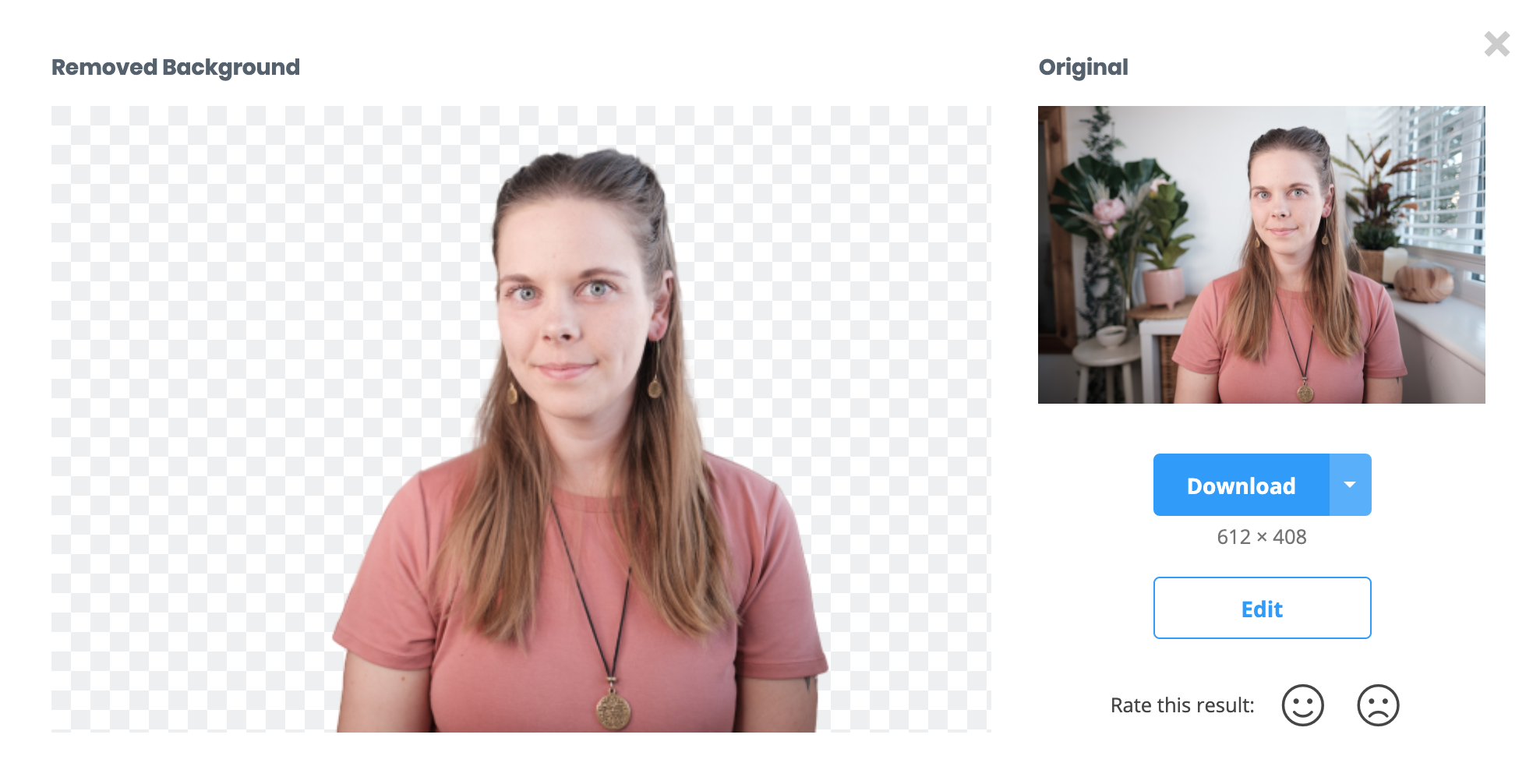
0 Comments